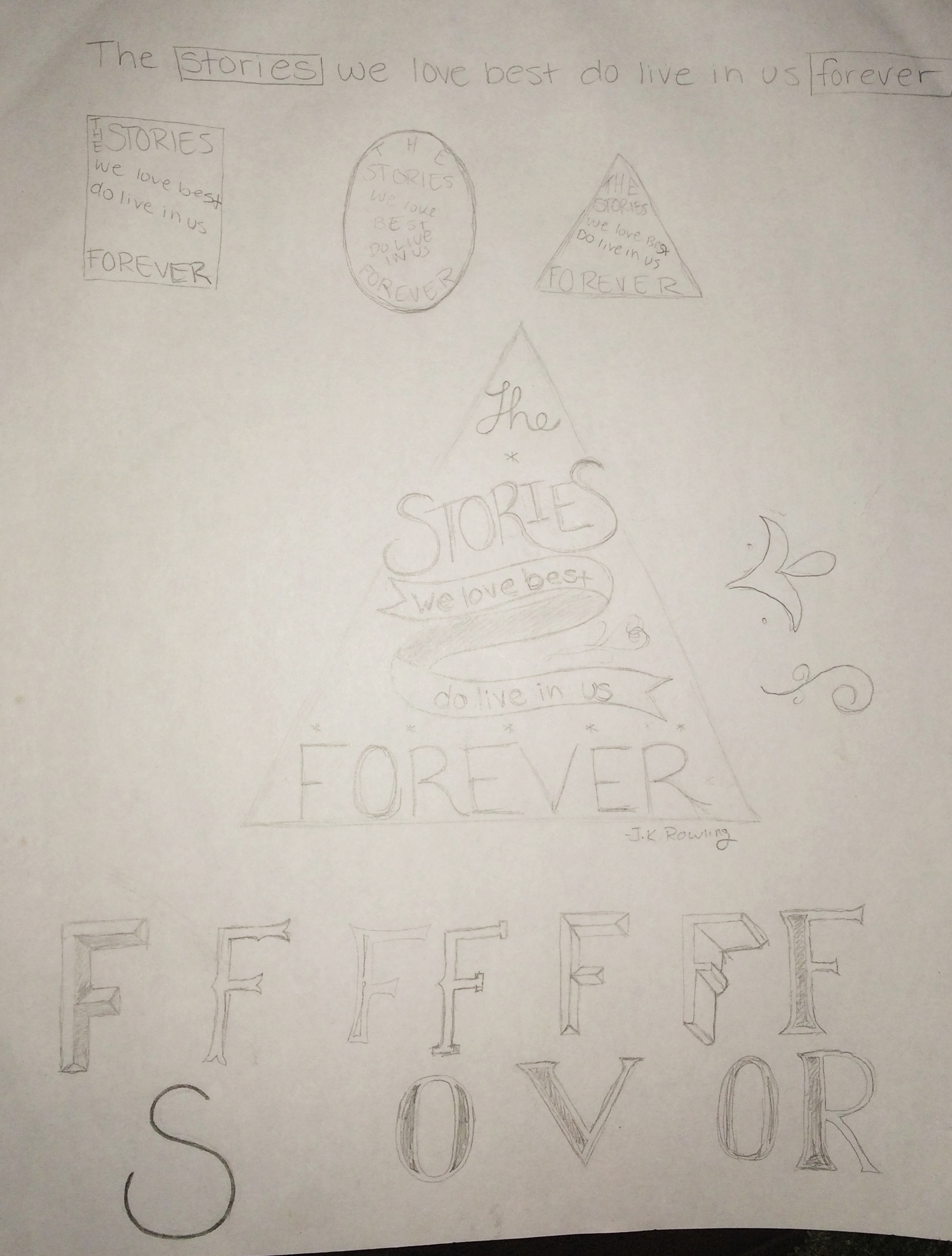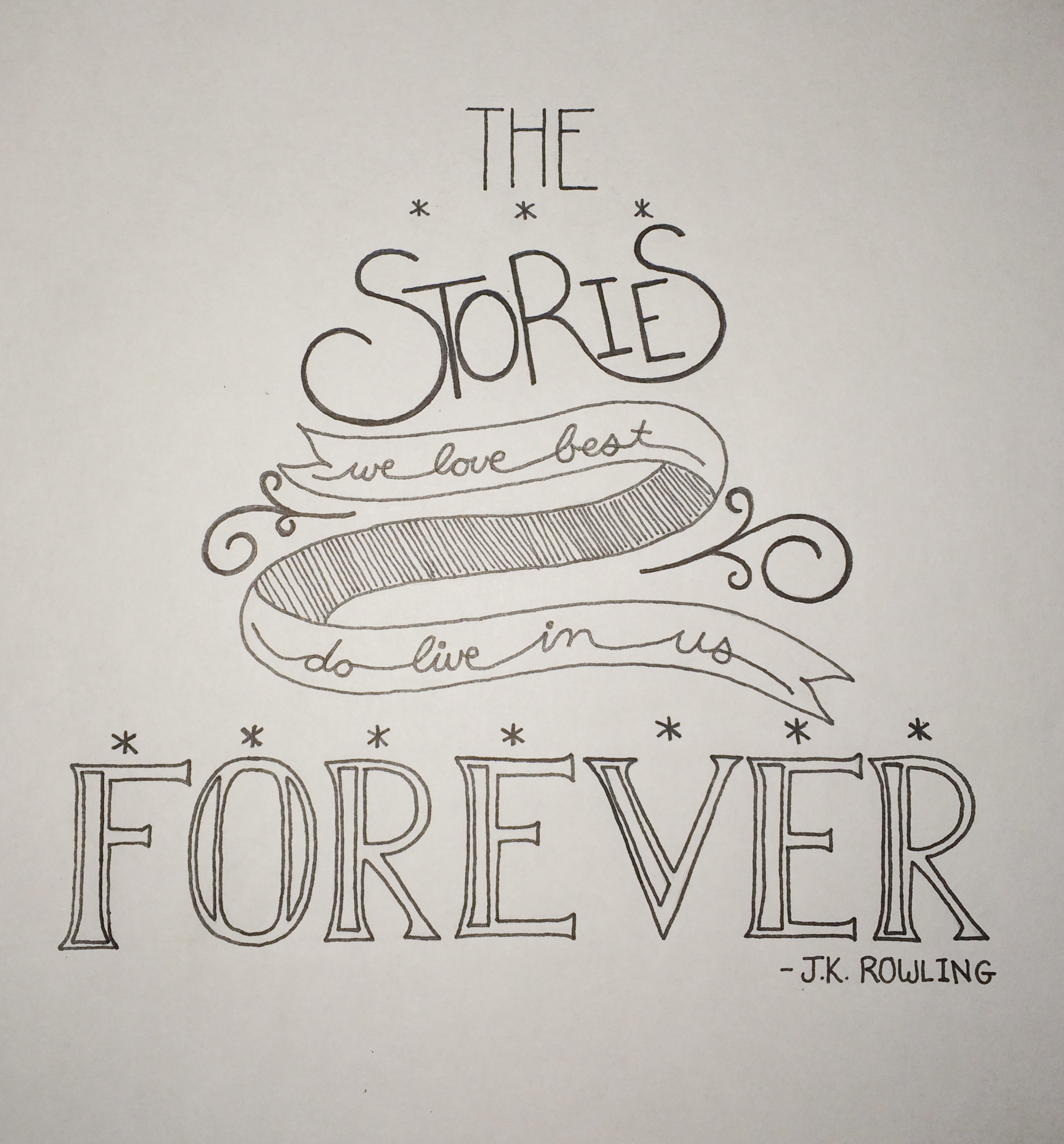First I removed the distracting window frames from the photos. I then enhanced the highlights in order to blow out the background a little bit. Finally, I used the clone tool in Photoshop to remove the holes and brown spots on the petals.
I first cropped the image to center the baby in the frame a bit more. I then blurred the background in order to bring the focus to the main subject of the photo. I then enhanced the highlights, creating a slight glowing effect around the baby.
I first duplicated the background layer and made the new layer black and white. I then cut the pencil crayon out of the black and white layer, allowing the color to show through. I then adjusted the curves and levels to enhance the contrast between shadows and highlights. I also darkened the background in order to bring the focus to the girl and her crayon.
First I chose the quote that I wanted to use for the piece. I then decided which words should be emphasized and the shape that would best fit the quote and experimented with different letter styles. Once I was happy with the rough design, I created a final copy on paper. Once the paper copy was complete, I scanned it into my computer and used Adobe Illustrator to create a digital copy which I could then color and stylize.